API Action - Client
API Action - Client is an API for embedding SCLAB Studio as iframes or loading a user's web service as an iframe in the context of using it.
This is a method for communication solely within a web browser.
Please create the Client API in Scrap Studio before you begin.
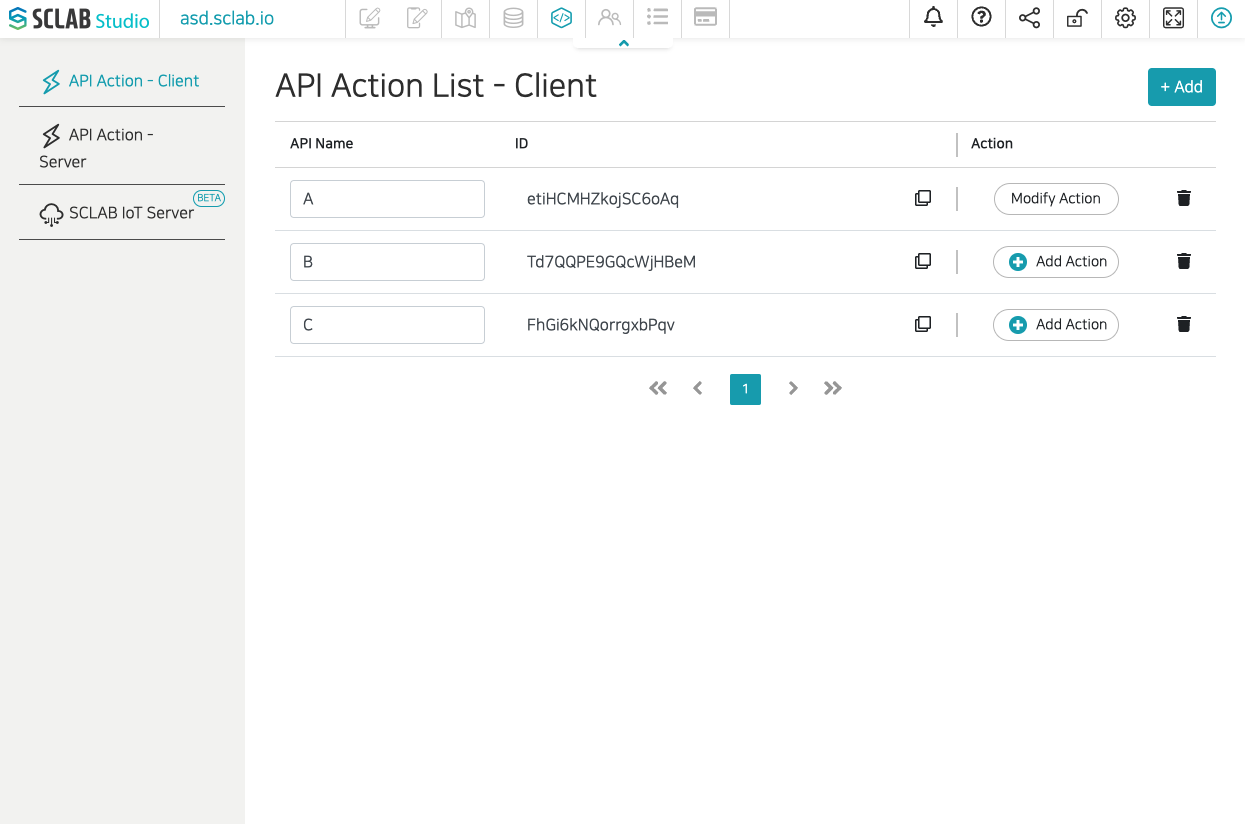
API Actions and API Events are implemented using window.postMessage().
Executing an Action
Running a single action from your iframe. This is an example of running an action when the SCLAB Studio is the parent and your web service is added as an iframe.
<button onclick="window.parent.postMessage('clientAPIIdHere', '*')">A</button>
window.parent.postMessage('clientAPIIdHere', '*');
You must replace clientAPIIdHere with your API ID. ex) "sW47bBZjYyWGjcfaF"
Passing Parameters When Executing an Action
You can change the value of variables when executing the "API VARIABLE" action.
| Parameter | Type | Required | Description |
|---|---|---|---|
| id | String | Y | Client API ID |
| param | Object | N | Parameters |
| header | Object | N | Headers |
| body | String | N | body contents |
window.parent.postMessage({
id: 'clientAPIIdHere',
param: {
key: "value"
},
header: {
myHeaderKy: "myValue"
},
body: JSON.stringify({key: "value"})
}, '*');
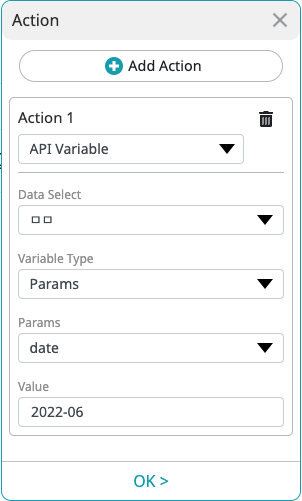 To change the value of the date parameter in the same way as shown in the screenshot, you can execute the following code.
To change the value of the date parameter in the same way as shown in the screenshot, you can execute the following code.
window.parent.postMessage({
id: 'clientAPIIdHere',
param: {
date: "2022-05"
}
}, '*');
API Event
When sending messages to an iframe from SCLAB, you can use "API Event" in the action. You can set up actions in layouts or maps, for example.
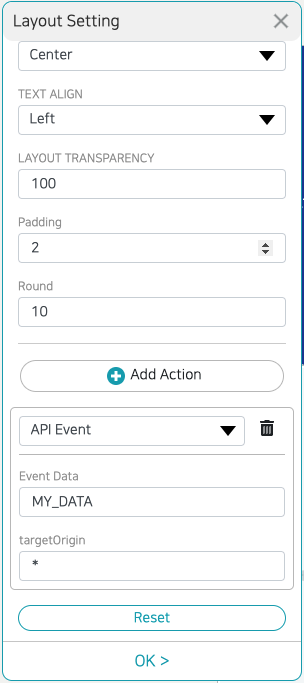
window.addEventListener("message", (event)=>{
if(event.origin !== 'https://yoursitecode.sclab.io'){
return;
}
if(event.data === "MY_DATA") {
console.log('data received');
}
});
<script>
window.addEventListener("message", (event)=>{
if(event.origin !== 'https://yoursitecode.sclab.io'){
return;
}
if(event.data === "MY_DATA") {
document.getElementById("msg").innerHTML = "clicked";
}
});
</script>
<div id="msg">
HI
</div>